Columbia Family & Divorce Lawyer > Blog > Divorce > TOP 10 DO’S & DON’TS FOR ZOOM MEETINGS, MEDIATIONS & COURT APPEARANCES
TOP 10 DO’S & DON’TS FOR ZOOM MEETINGS, MEDIATIONS & COURT APPEARANCES
- Do adjust your lighting, sound volume and background in advance of your zoom meeting and do give consideration to your location.
- Do not use unprofessional filters, have individuals walking around in the background during confidential proceedings/meetings or appear from a bathroom unless absolutely necessary for privacy purposes.
- Do appear dressed appropriately and give your full time and attention to zoom court appearances and mediations.
- Do not attend zoom court appearances from your vehicle while driving, engage in other tasks during zoom court appearances or mediations such as folding laundry or appear for zoom court appearances from your bed and/or wearing pajamas or lingerie.
- Do have your correct name in your zoom box, especially for zoom court appearances and zoom mediations.
- Do not use an inappropriate off-video picture for zoom court appearances or an off-video picture of you and/or your child or children – Judges have found off-video pictures of parents and their children to be an attempt to inappropriately influence the Court.
- Do practice screen sharing before you utilize this function in a zoom meeting.
- Do not inadvertently share confidential information while screen sharing. This can be avoided by closing all windows and bringing up the document to be shared in advance of the zoom meeting.
- Do practice breakout rooms before you utilize this function in a zoom meeting, do explain how to enter and exit breakout rooms to all zoom attendees prior to using them and do use the chat function to advise the individuals in the breakout rooms when they should be leaving the breakout rooms and when you may be entering their breakout room or bringing all parties back to the main meeting room.
- Do not put the wrong people in the breakout rooms (set them up in advance to avoid this problem) and do not inadvertently use the chat function to all participants when this is not your intention.
BONUS *Do liven up routine office and organization meetings with pet appearances, trivia and bingo. While these things may seem silly, they break up the monotony of the zoom format and are surprisingly enjoyed by almost everyone.
- All examples used in this Blog Post have been experienced by the members of Weinberg & Schwartz, LLC